When you need to merge several songs into a single composition, the easiest way is to use our Online Audio Joiner application. It works in a browser window and you can join MP3 and other format files without installing the software on your computer.
- Open Online Audio Joiner website.
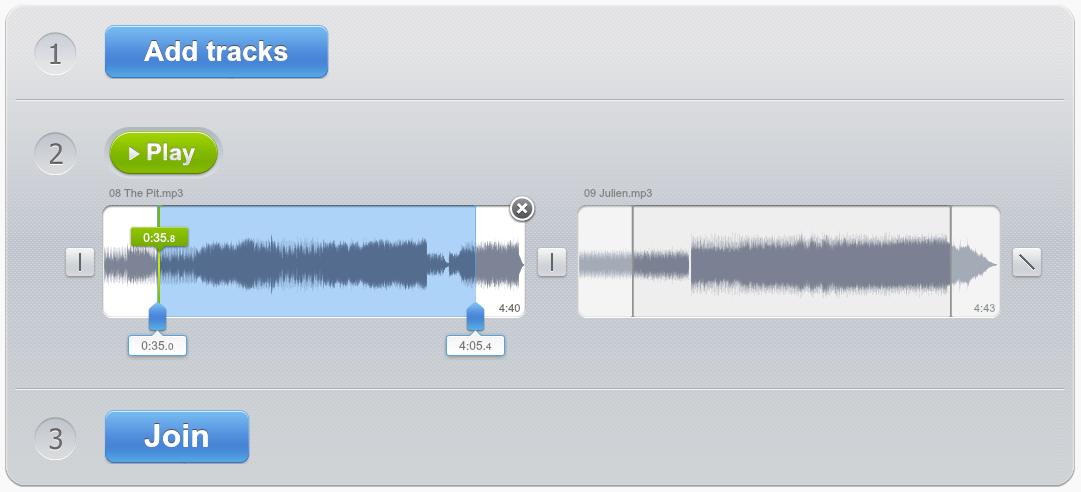
- Add audio tracks
First, you need to upload the songs you want to join. To do that, click “Add tracks” button.
You can add audio files of almost any format, for example MP3, M4A, WAV, OGG. If you upload a video file, the Joiner will extract audio track from it. The number of tracks you can upload is unlimited. - Set the order of playback
To change the order of tracks in your composition, press the arrow key while holding down the Ctrl key. - Adjust the intervals
Once the tracks you have added are opened, you need to adjust the interval of playback for each of them. In order to do that, you can drag the blue sliders of each track with a mouse cursor.
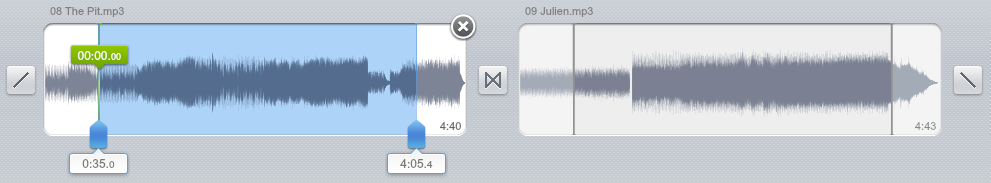
- Select the mode of joining
Next you need to select the mode at which songs are merged together. To do that, you need to use the small square buttons on the sides of tracks, which signify the following modes:
 Crossfade. Each track is gradually fading out, while the following track is fading in and gradually becomes louder.
Crossfade. Each track is gradually fading out, while the following track is fading in and gradually becomes louder.  Fade-in. The first track gradually becomes louder.
Fade-in. The first track gradually becomes louder. The last track gradually fades into silence.
The last track gradually fades into silence. No change in volume.
No change in volume. - Next, click the “Join” button. The program may need some time to merge the songs together.

- After the tracks have been joined, click “Download” link to save the composition on your hard drive.
